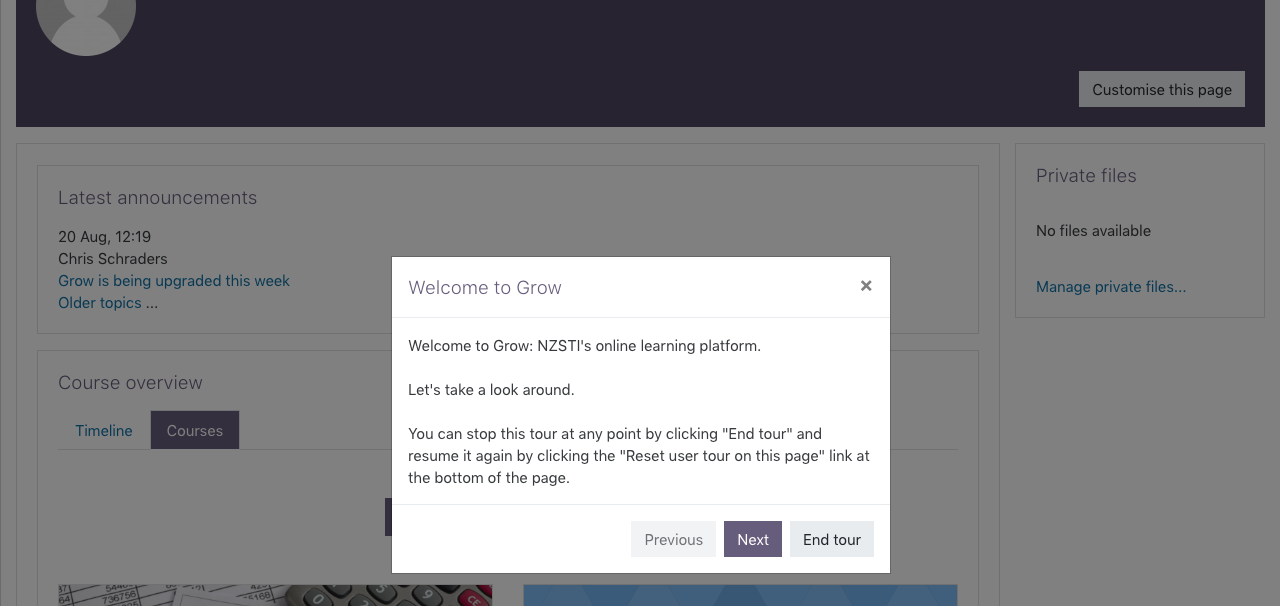Since updating Grow last week, we have created a User Tour to help you find your way around the new-look site.
The next time you login the User Tour will start automatically. It is made up of a number of different pop-up boxes of text that give you more information about the different parts of Grow.
You can stop the tour whenever you like and start it again at any stage on the pages it is enabled, which are: your Dashboard, Edit Profile and course pages.
We hope you find it helpful.
An example showing one of the User Tour messages is shown below.